In order to improve the security of our staff and student data within the MyCF portal, we will be changing the login procedure effective May 16, 2022. Currently the portal uses your employee ID as your login ID and a unique password. We will be changing login to your CF email address and your 15+ character network password. This change will provide additional security by allowing you to setup two-factor authentication using either the Microsoft Authenticator app, text authentication, or email authentication. This will also ensure that the password is changed according to our current security policies.
On May 16th, the login appearance will change to this:

Once you click Login, you will see:
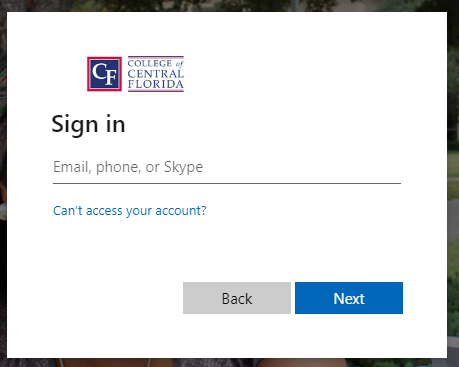
Here you will login with your CF email address. The next screen is:
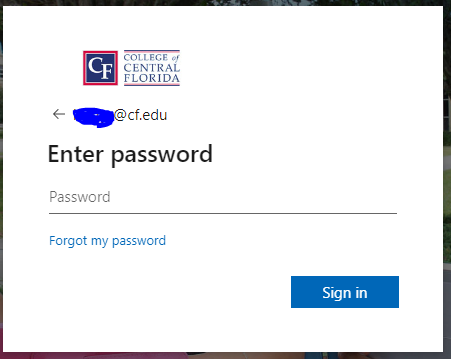
This is requesting your 15+ character network password. After you enter that, you will be presented with your normal portal website.
Important: If you haven’t setup your recovery options you will be prompted to complete the setup process. Please setup your two-factor at this Time.
Please reach out to our IT Help Desk at ithelp@cf.edu, or by calling x1378 if you have any trouble.
