As we come to the close of the semester and get ready for summer, it’s a great time to check your email signature! CF maintains standardized email signature guidelines to ensure brand consistency and focus on the CF message while presenting a professional image.
Please do not add personal messages, artwork, quotes, background, logos, icons, etc., that are not a part of the CF brand and that are not included in this sample as these distract from our message. Please note that photographs and icons that accompany your college email, Zoom or other profile should also be professional.
Please click HERE to access the latest signature version.
To create a signature:
- Copy an existing sample signature (including logos and disclosure statement from the above Word document).
- In Outlook, go to File, then to Options.
- Go to Mail, then to Signatures.
- Click New, then name your signature.
- Paste the sample signature you copied earlier into this space.
- Update with your information and click OK to save.
- Please note full addresses for other CF locations
The following examples show the approved signature and two not approved signatures.
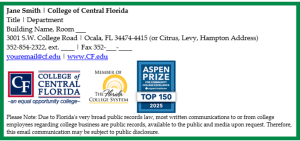
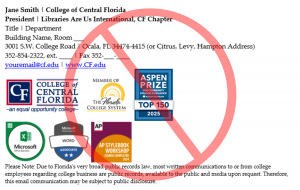
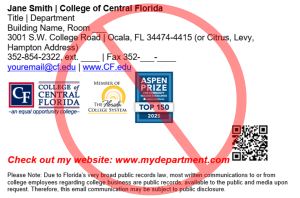
If you have any questions about the email signature standards, contact pr@cf.edu.

