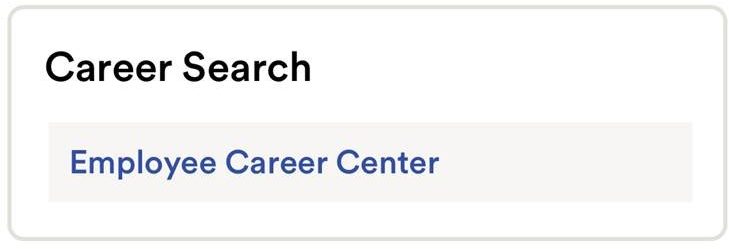With the switch to ADP, If you are a current CF employee, visit the MyCF portal Staff tab to view and apply for positions. Do not apply through the link on cf.edu. Please follow the process below if you are interested in a new position.
First, you’ll need to log into your MyCF portal via https://inside.cf.edu/

Once logged in, select the Staff Tab:

To the right of this screen click on the ADP Work Force Now link. You will be directed to ADP Work Force Now.
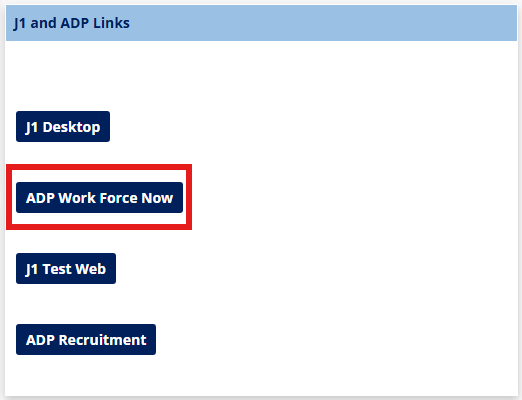
On the Work Force Now homepage, click on the Employee Career Center under the Career Search.