Watch your Outlook inbox for an email from VoiceOfEmployee@adp.com this week – it will invite you to log in to your new ADP account and start exploring all of its features.
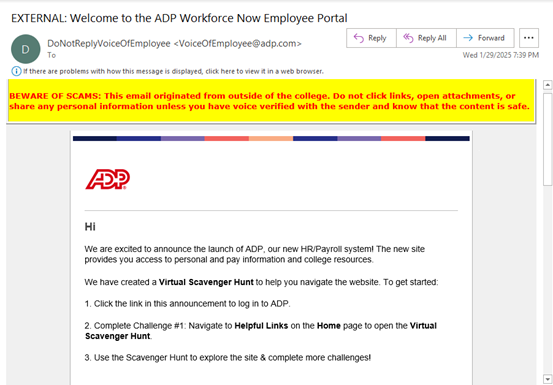
Once you log in, you’ll be able to participate in a Virtual Scavenger Hunt designed to help familiarize you with the system.
Get a head start by downloading the ADP mobile app from the Google Play Store or Apple App Store if you want easy access to your employee information from your phone. Please note when setting up the mobile app, you will need your ADP employee ID, not your CF ID. Locate your ADP ID by logging into ADP on your desktop (through the MyCF Portal) and then navigating to your Employee Profile:
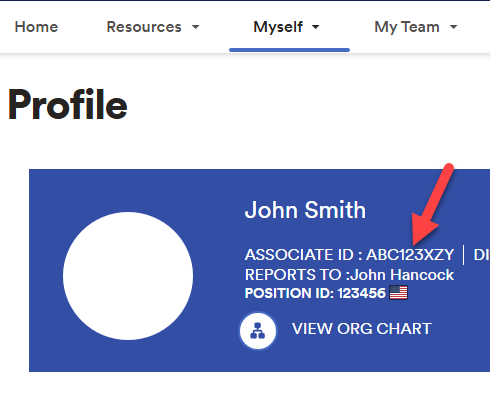
Have issues downloading the app? Contact IT Help at ITHelp@cf.edu.

