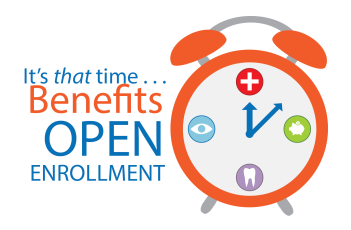2024 Benefits Open Enrollment Ends at Midnight on Nov. 8
Human Resources is pleased to report that CF will continue to cover 100% of each eligible employee’s cost of health insurance. This information is also available on the CF Intranet at 2024 Health Plan Open Enrollment.
1. Open Enrollment is not mandatory with the exception of the Flexible Spending Account;
2. Plan information, rates and enrollment instructions are located at 2024 Health Plan Open Enrollment;
3. To assist CF employees through the enrollment process, please utilize the Open Enrollment Checklist.
Open Enrollment
Dates: Oct. 25-Nov. 8 at midnight
Effective Date of Coverage: Jan. 1, 2024
Health, Life, Dental, and Vision enrollment: Enroll via FBMC online benefits portal (FBMC Enrollment Instructions can be found on the Employee Benefits Web Page).
**Enrollment is not mandatory unless you are making plan changes or adding dependents. If you choose to take no action, your current benefits will roll over to the new plan year.
Please Note: New or existing H.S.A. health plan members wishing to contribute additional funds to your H.S.A. account via payroll deduction must complete a new election form Payroll Deduction Form.
Restrictions of the Health Savings Account (H.S.A.)
Employees who enroll in the H.S.A. cannot be enrolled in another insurance plan. This includes:
- Medicare, Medicaid, or other health insurance (example: TRICARE)
- Cannot have access to a Flexible Spending Account –OR- a Health Reimbursement Account (HRA)
- “Access” refers to your own FSA or HRA account or any other account that you would be considered as a dependent (for example: a spouse’s FSA or HRA account through another employer).
Short Term Disability, Long Term Disability, Cancer Insurance, or Medi-Gap Plan enrollment
First-time enrollees:
Contact Cornerstone Benefits Services representatives at 352-369-9453 or email tom@cornerstonebenefitsfl.com;
Current enrollees do not have to re-enroll unless you are making changes.
Flexible Spending Account Open Enrollment Information
FSA Enrollment Form complete and submit it to Human Resources or create a new account online.
New accounts can be created by going to www.eaglesbenefits.com, and clicking the “Login/Register” button at the top of the page. Once registered, you will have access to your account details, can submit claims, order replacement cards, and more.
The new EaglesFlex mobile app can be downloaded from the App Store or Google Play and will use the same username and password created on the consumer portal.
Adding NEW Dependents this Year?
If adding new dependents to insurance (health, dental, vision), you will be required to provide documentation showing that they meet eligibility requirements. To verify your dependents:
Submit the required documentation as defined in the Dependent Verification Documentation Chart along with the signed Certificate of Dependent Eligibility Attestation.
You can upload the documents directly to the FBMC website under “Document Upload” or send them to Human Resources by the close of business on Nov. 8, 2023. Your enrollment elections, including the dependents added, are subject to review and/or modification based on the dependent documentation you supply.
Please note: this requirement is only for newly added dependents taking effect Jan. 1, 2024. If you have already submitted documents on current dependents to Human Resources, you do not need to do it again.
Dependent Verification Documentation Chart
Certificate of Dependent Eligibility Attestation
Requirements for Enrolling in Supplemental Life Insurance
All full-time employees are eligible to add supplemental life insurance coverage or increase the amount of existing coverage. All new requests and requests for coverage of $200,000 or more will require the completion of the. Coverage is subject to review by The Standard and is not guaranteed. Your enrollment will pend until the form is received in Human Resources.
More information can be found at inside.cf.edu under Employee Benefits.